XOIT Kick-Off!
XOIT Kick-Off!
If you didn’t already think XO was the best place to work, you will now — We have a brand-spanking-new learning opportunity called XOIT! The program allows technologists of all levels to learn about technologies they are less familiar with or expand upon a current skill set. The program aims to cover many topics that are important to the organization and of general interest to the employees. As a former teacher, I decided to volunteer to teach one of the first sessions: an extremely fun, and super-duper informative iOS Lab designed for beginners!
I prepared for the session by first looking at the roster — a combination of designers with no programming experience and software developers that were new to iOS. In order to appropriately tailor the course, I spoke to a few of them to see what they were hoping to get out of it. While the reasons that they were all taking the course varied widely, what they wanted to cover was very similar. They wanted to learn about the Xcode environment, see what the different tools are, understand how it works, and build something simple.
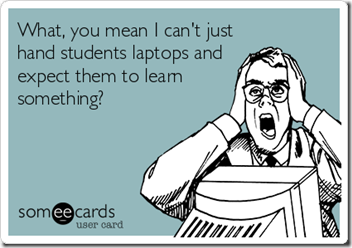
Now that I knew what to cover I was able to create the course material. The course was 90 minutes and I wanted to make it simple enough that those without programming experience could follow but challenging enough that the devs wouldn’t be bored. I decided that after a brief overview of Xcode and its tools that we could play with the interface builder and learn some basic autolayout. This requires zero coding and would be something completely new for all attendees! Then I could include bonus material at the end, in Swift, for those that wanted to go a step further. The designers would get an understanding of the layout and how the UI is built and maintained, and the devs would learn how we connect the elements on the screen to our View Controllers and get a taste of coding in Swift.

In order to accommodate for the different learning levels of the class I came up with the idea of an instructions document to distribute to the attendees. This way, if anyone took a bit longer on one section than everybody else, they could slow down and figure it out with the written instructions, complete with pictures and arrows pointing to exactly what to do. And if anyone felt like they wanted to move a little faster than the pace of the course they could do that too! Now, I know what you’re thinking, “Man, iOS always seemed incredibly interesting to me too. I wish I had a fancy-pants instructions document that walked me through Xcode, the navigation, the storyboard, autolayout, and some basic coding in Swift…” Well, here at XO we’re extremely generous so look no further:
“My dope instructions document”
in all its glory.
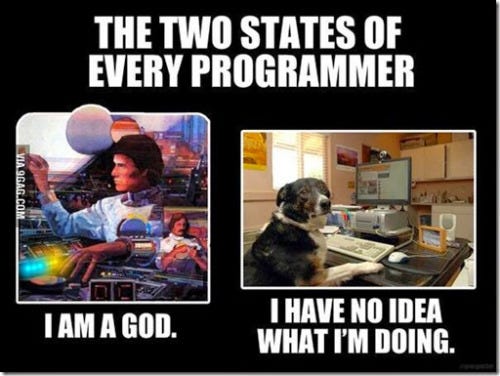
I did a practice-run on my husband, a current iOS engineering student, and it ran for the perfect amount of time. I made a few tweaks to the instructions based on his feedback and was ready for the real deal! Everyone showed up bright and early, the day after the crazy-fun holiday party, and the course kicked off without a hitch. They brought really insightful questions to the table and were excited to learn more. A few students moved ahead and completed the optional exercises and a few even started looking through the additional resources I included at the end. Based on the feedback I received at the conclusion of the course, not only do I expect this one to be offered again for those who missed it, but more advanced iOS and Swift courses will be offered as well!

